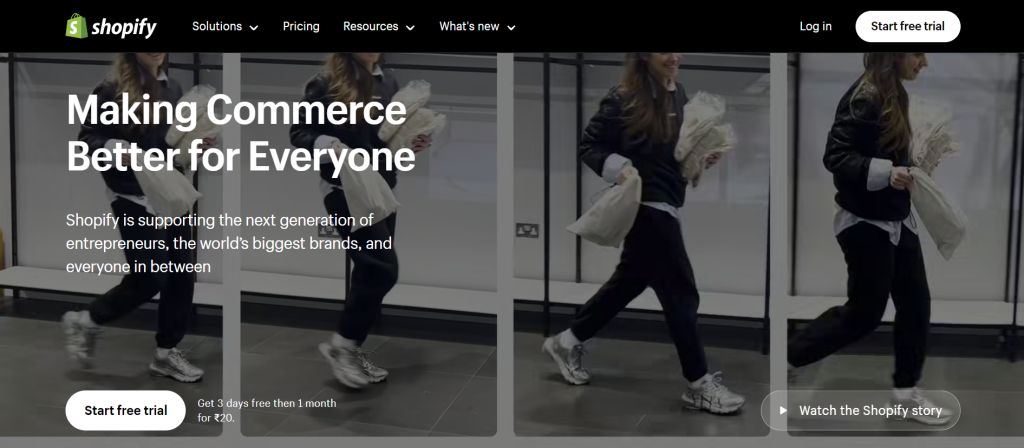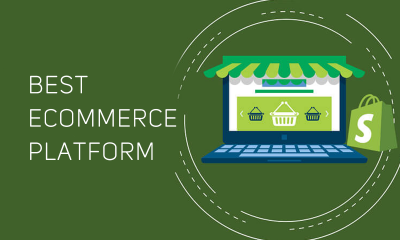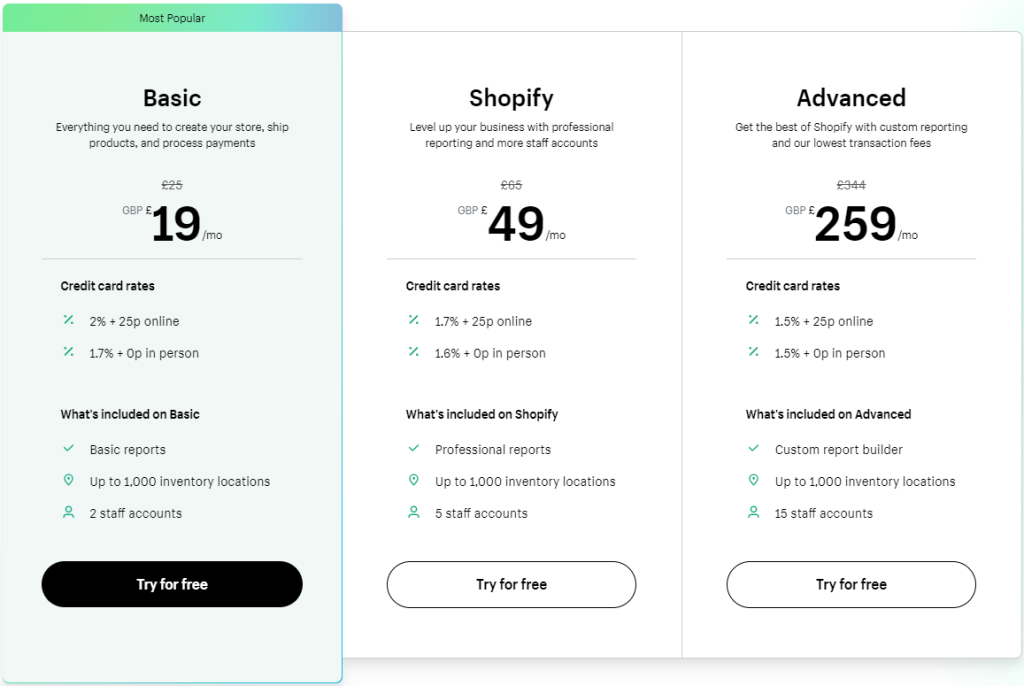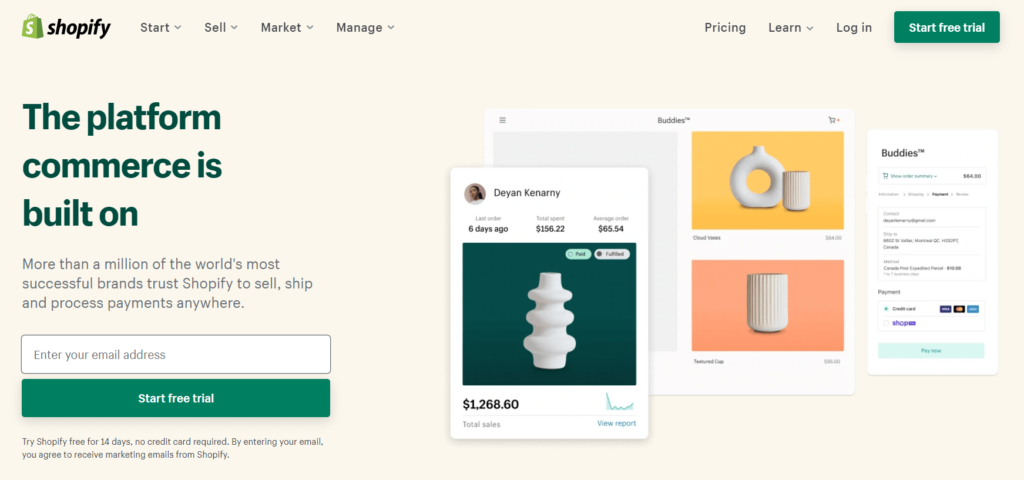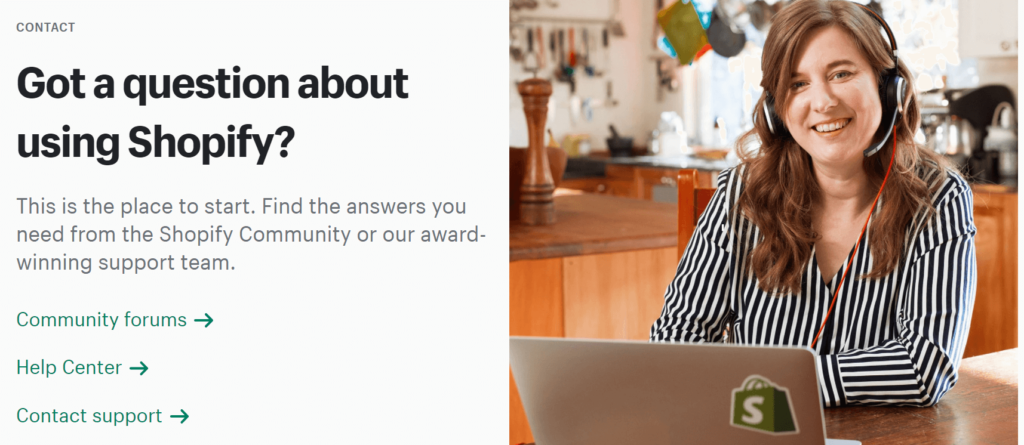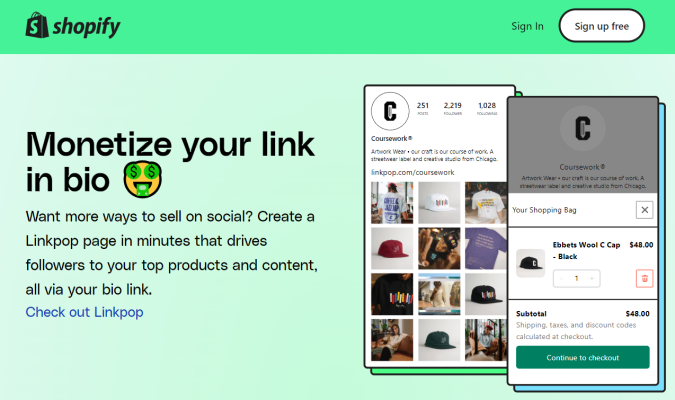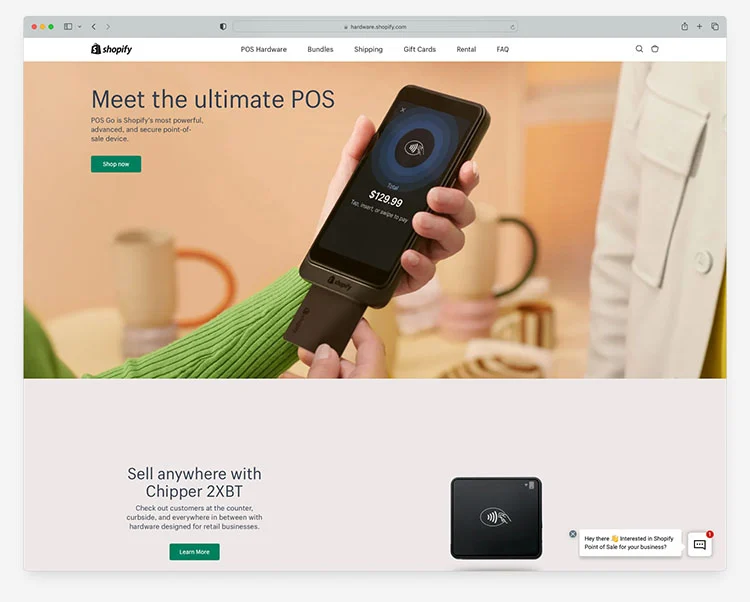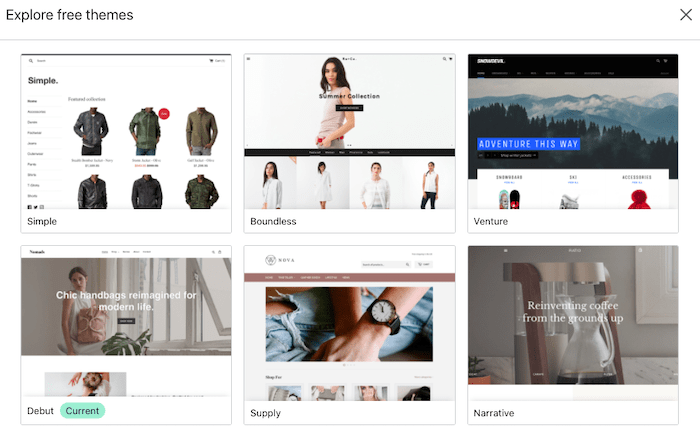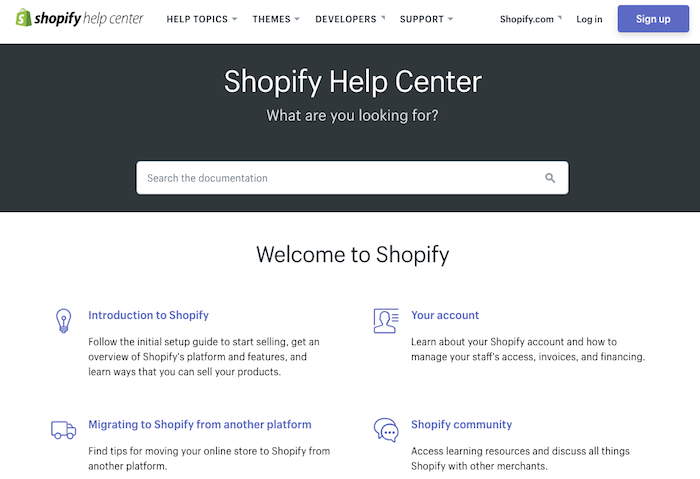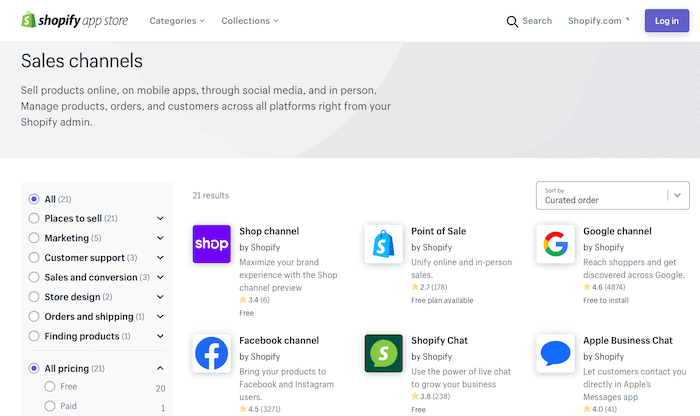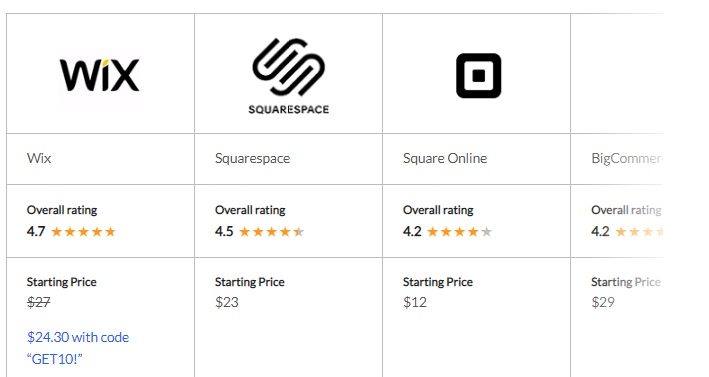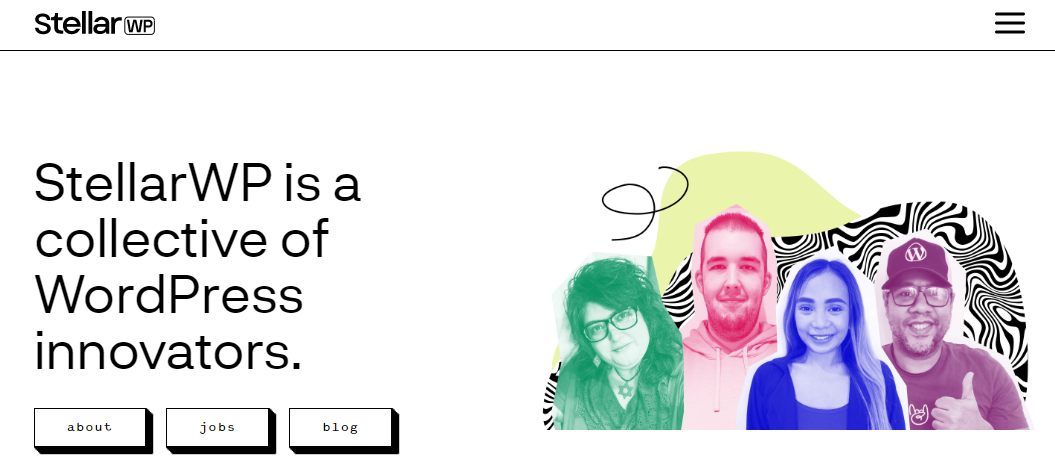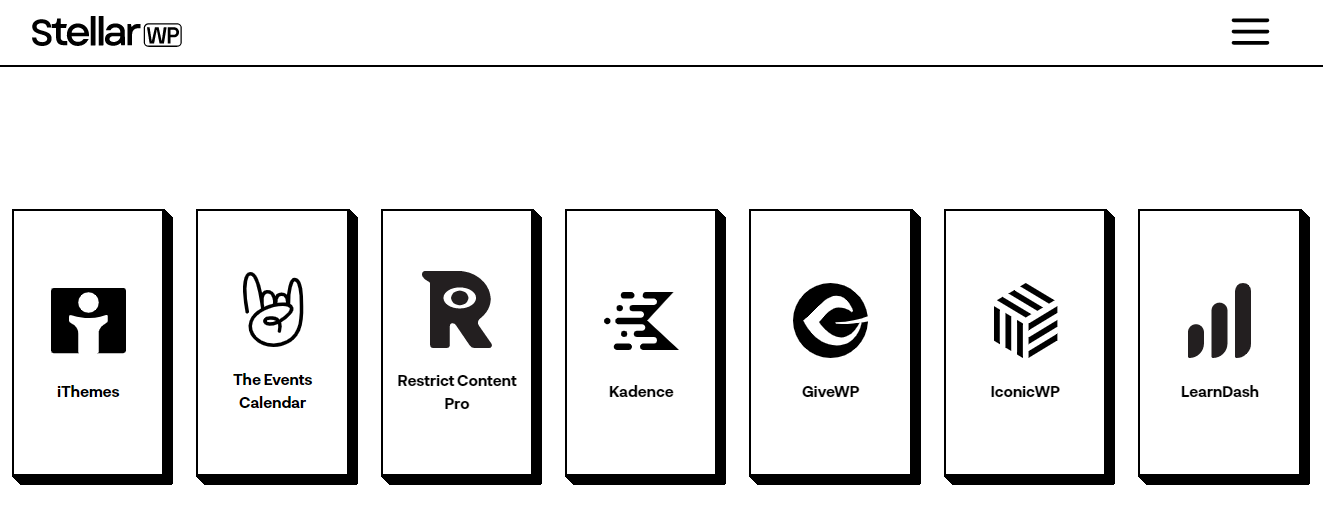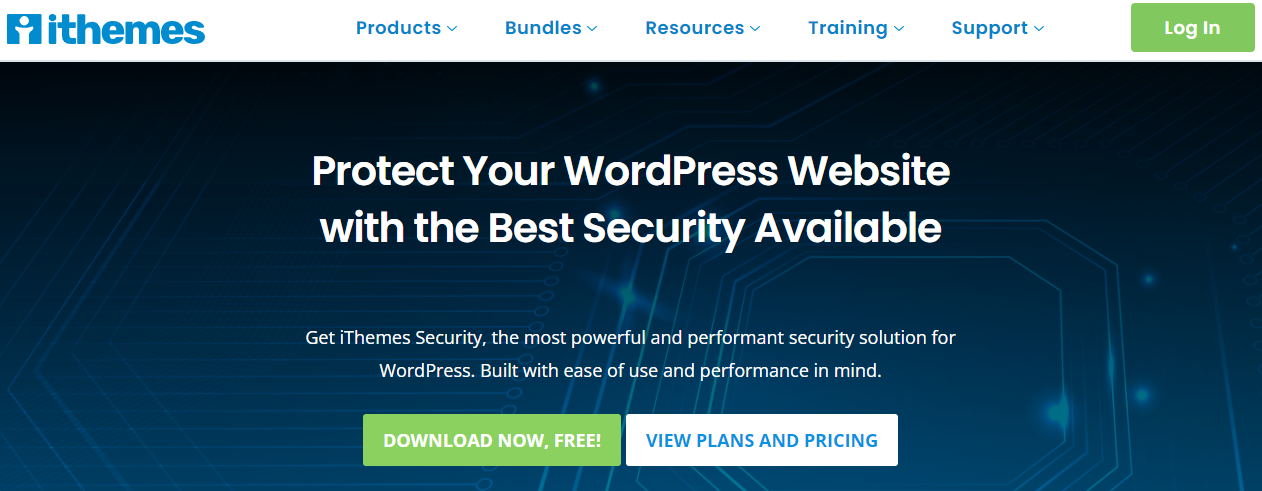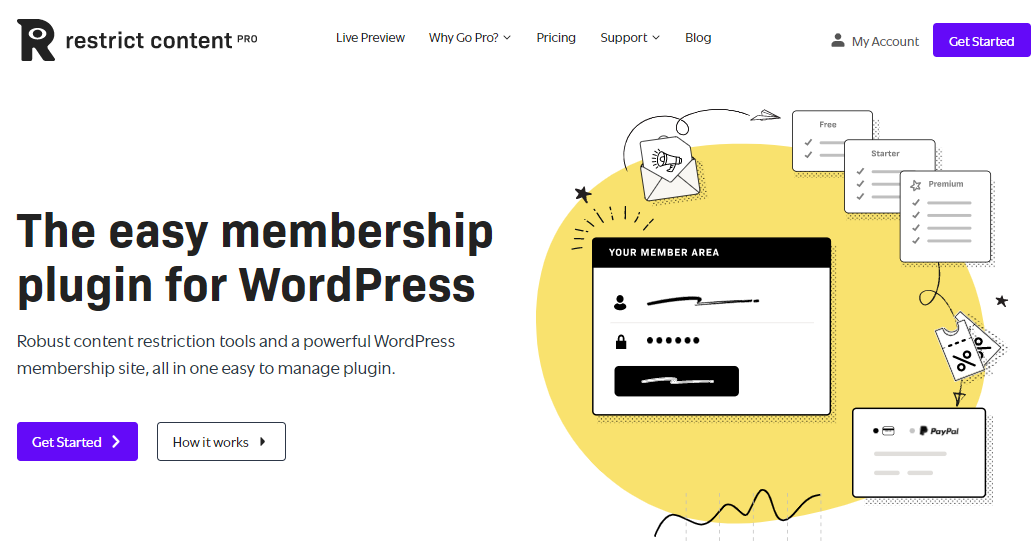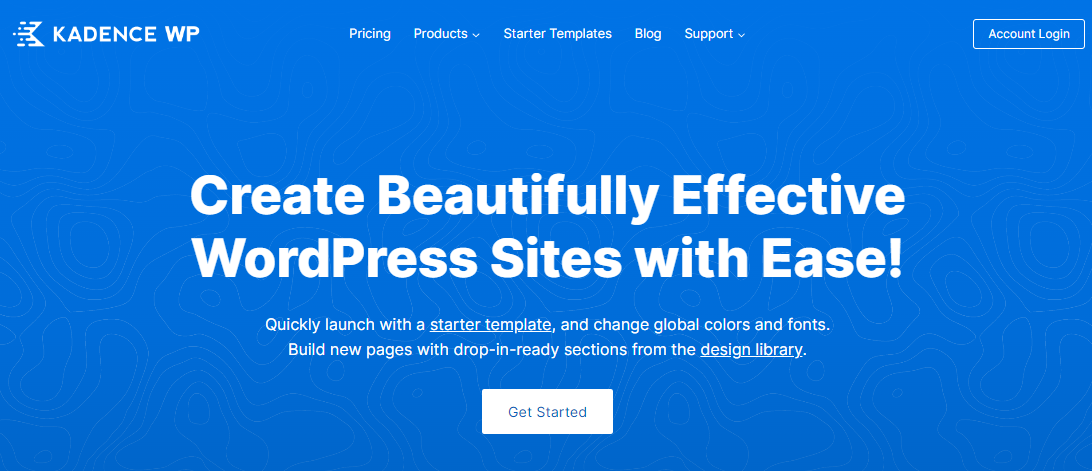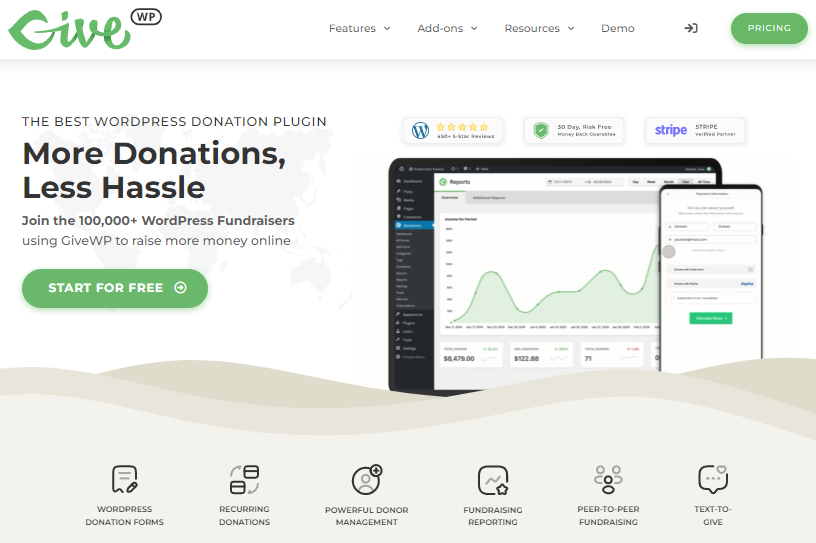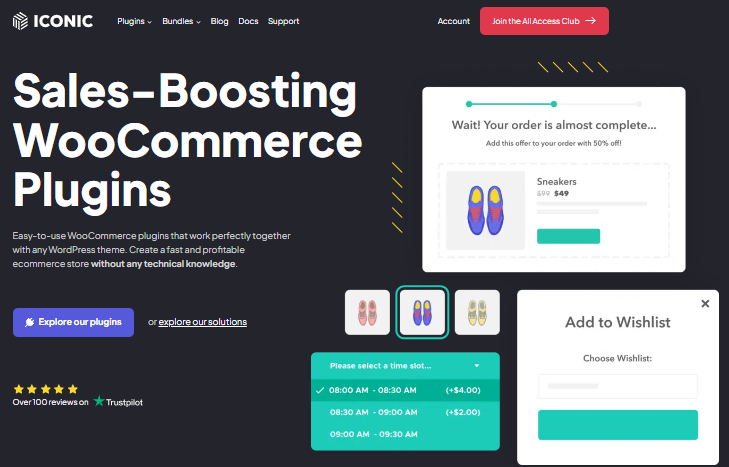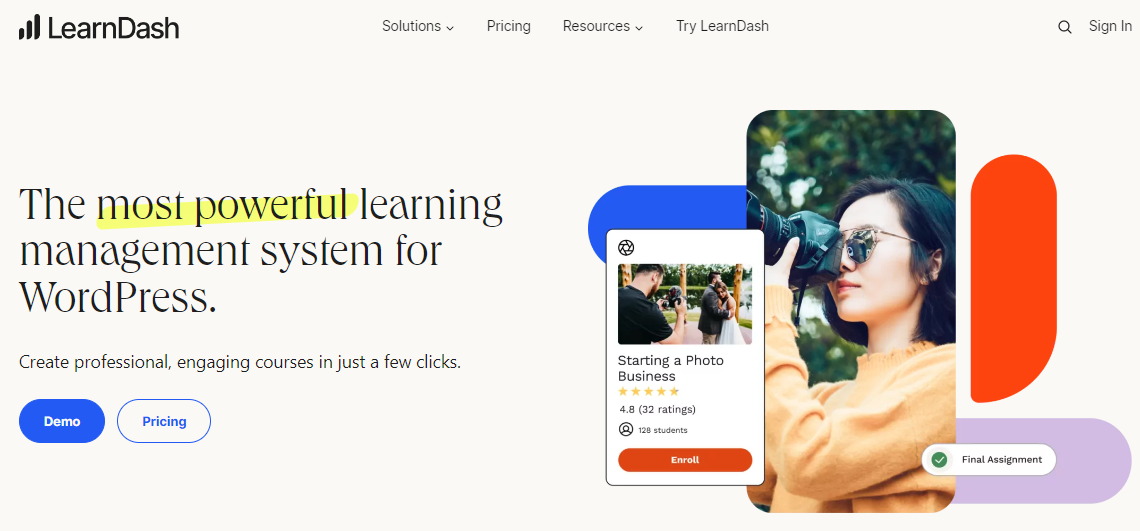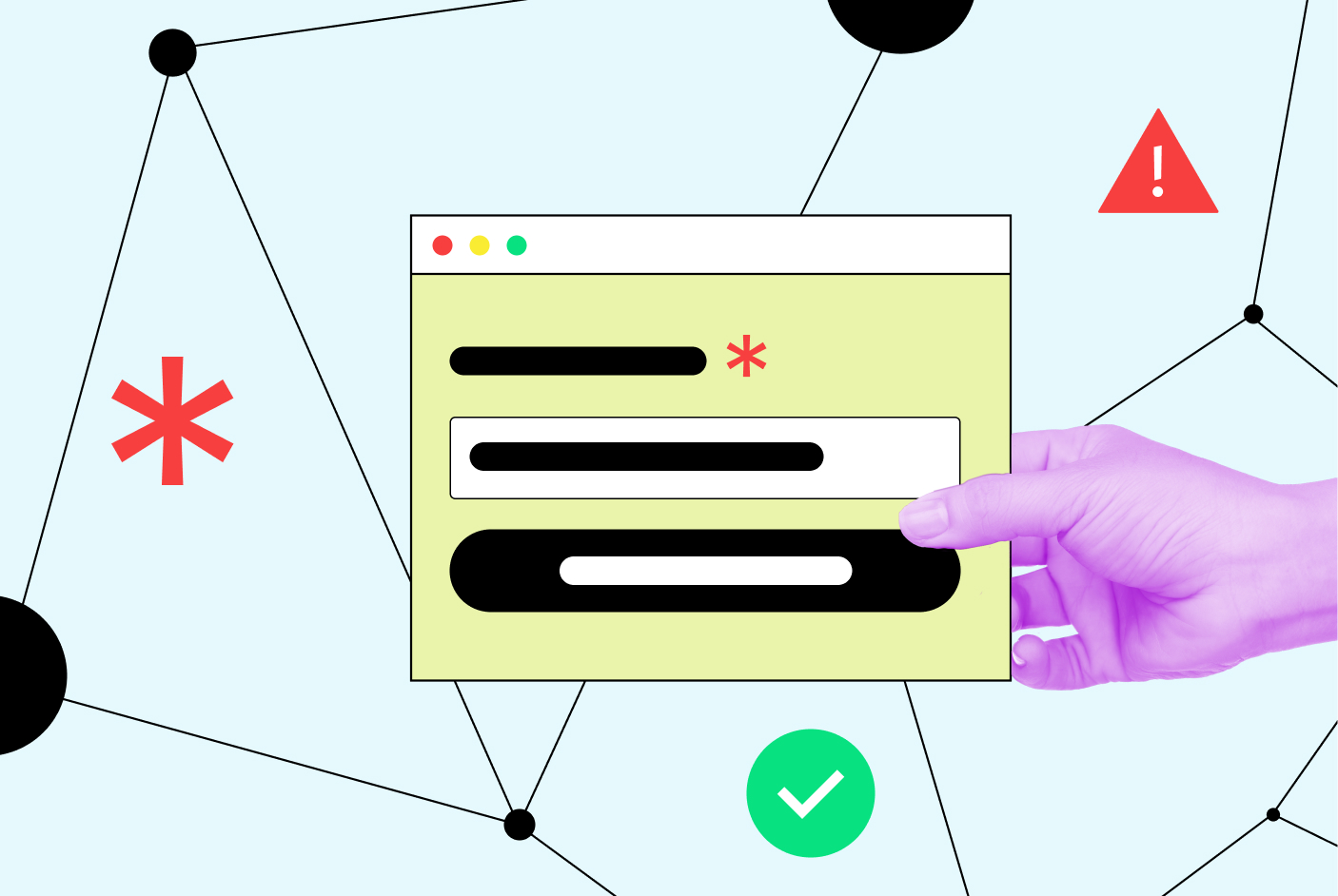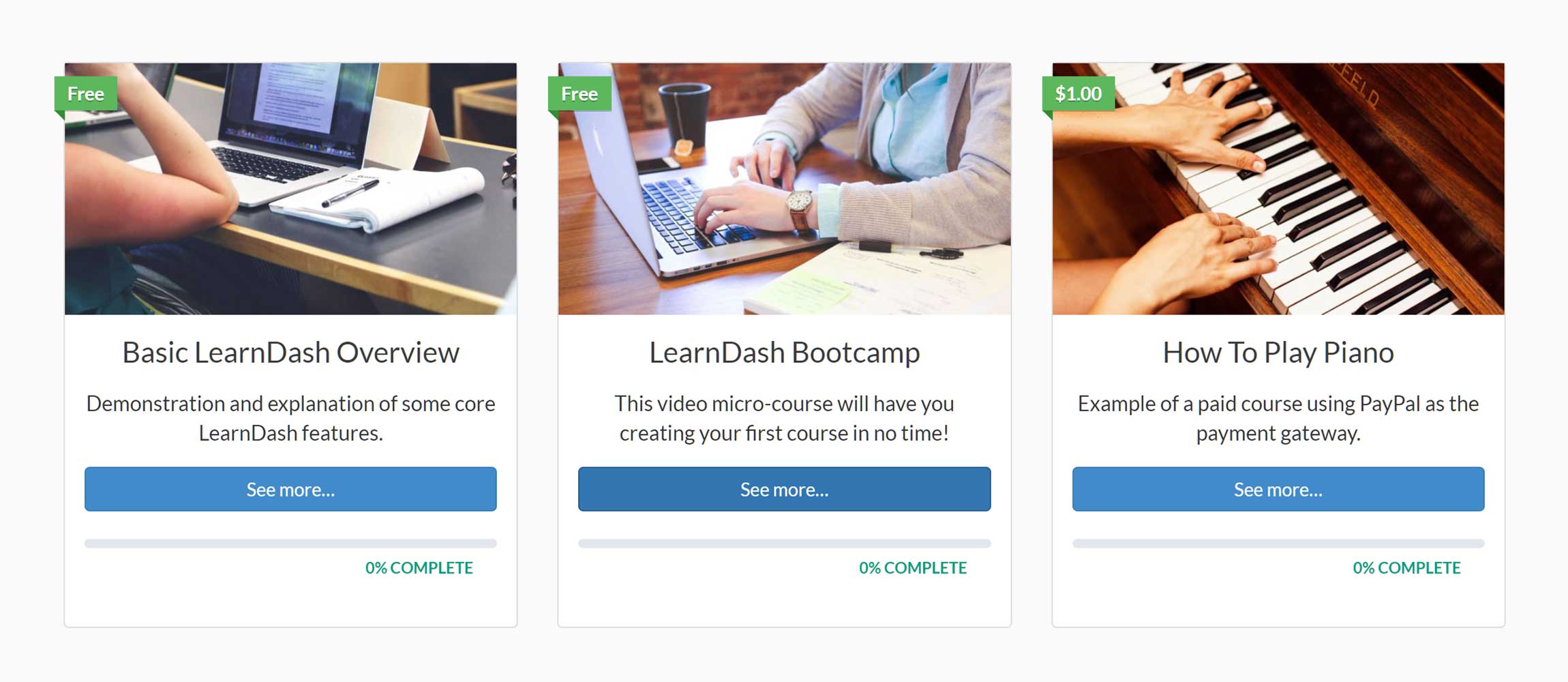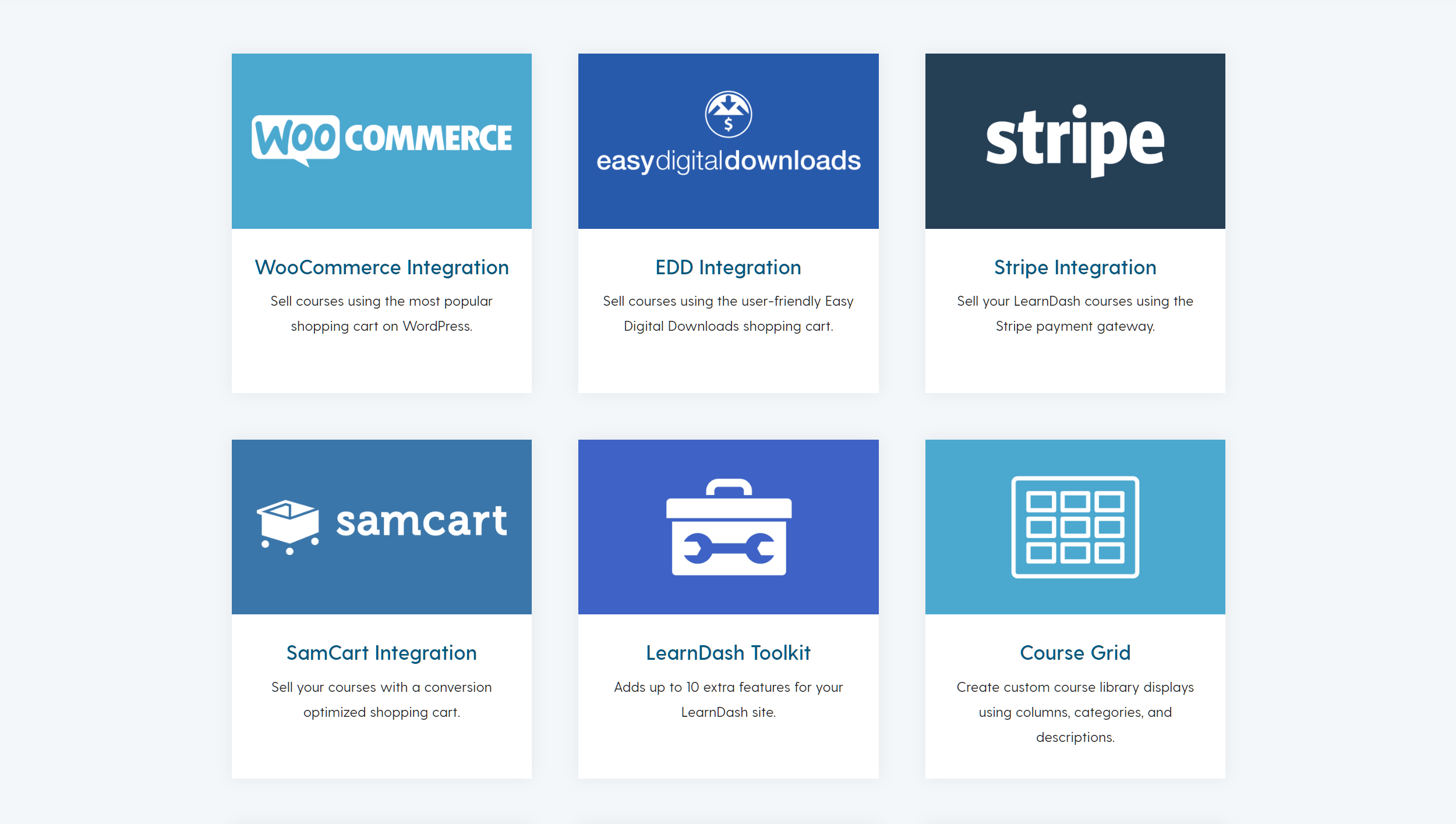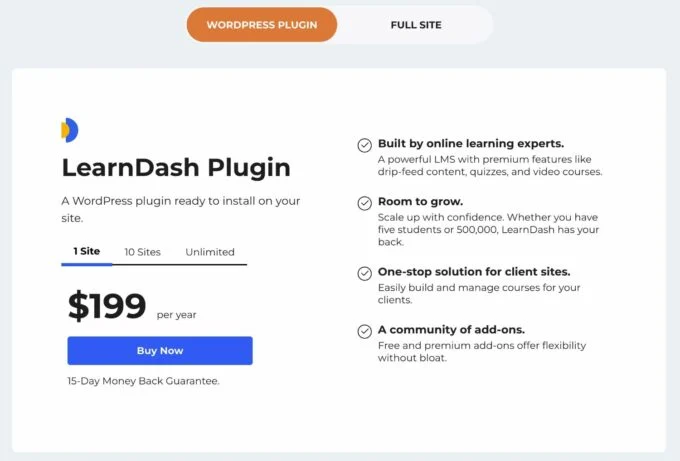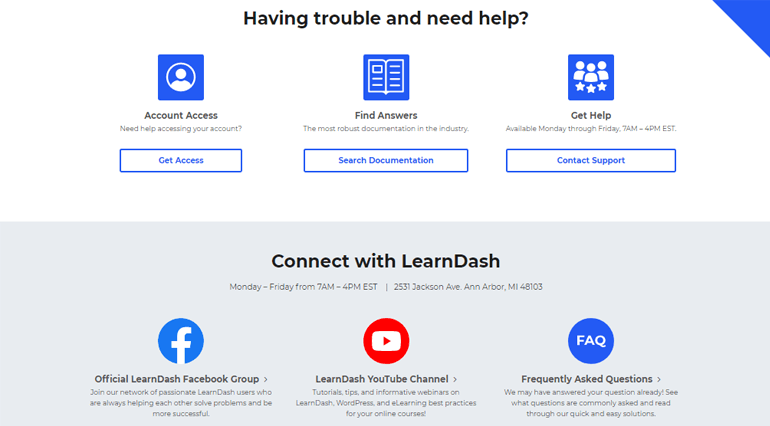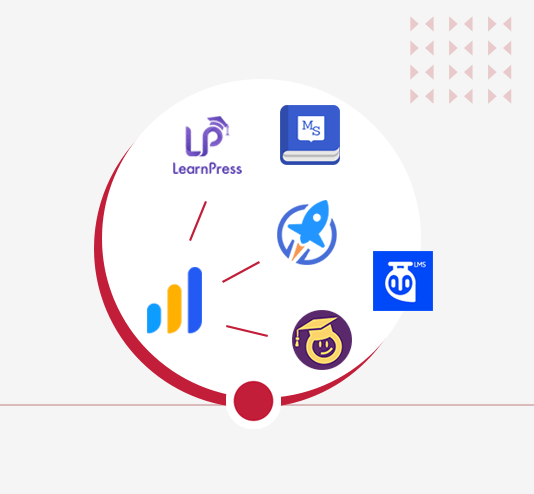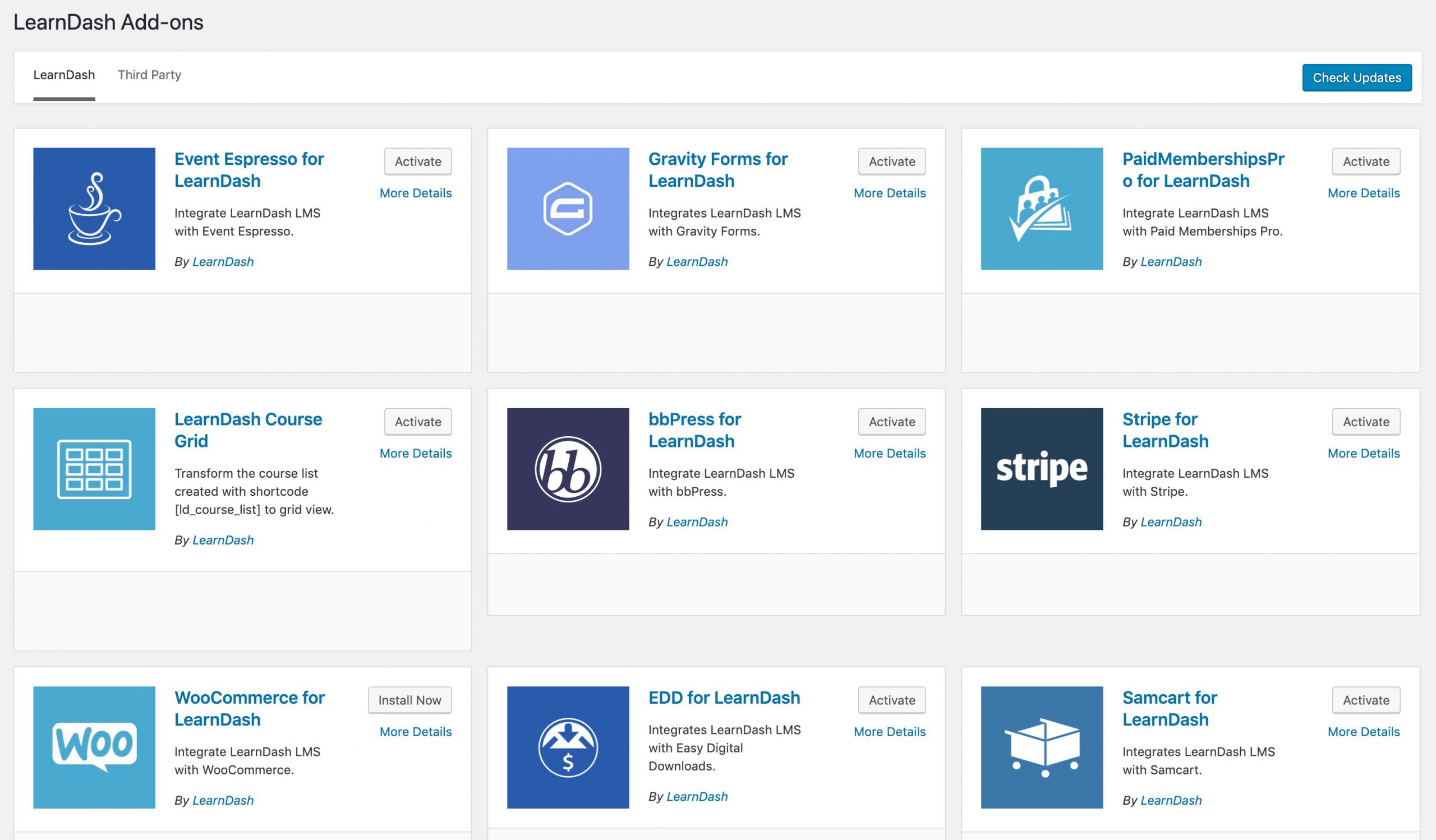Ecommerce
Shopify Review: Everything You Need to Know Before Starting Your Online Store

What is Shopify?
Shopify is a leading e-commerce platform that enables businesses to create and manage online stores. It provides a range of tools and features to help entrepreneurs sell products and services online effectively. With Shopify, users can set up a professional-looking storefront without needing extensive technical knowledge.
One of Shopify’s key strengths is its user-friendly interface, which allows users to customize their store’s design, add products, manage inventory, and process orders easily. The platform offers various templates and themes to suit different business needs and aesthetics, making it accessible for businesses of all sizes and industries.
Shopify also integrates with a wide range of payment gateways, allowing businesses to accept payments from customers worldwide securely. It provides tools for marketing, including SEO optimization, email marketing, and social media integration, to help businesses reach their target audience and drive sales.
Furthermore, Shopify offers robust analytics and reporting tools that provide insights into sales, customer behavior, and trends, empowering businesses to make informed decisions and optimize their strategies.
Shopify is a comprehensive e-commerce solution that simplifies the process of setting up and managing an online store, making it a popular choice for entrepreneurs and businesses looking to establish a successful online presence.
How Does Shopify Work?
Shopify works as a comprehensive e-commerce platform that streamlines the process of setting up and managing online stores. Here’s how it operates:
- Store Creation: Users start by signing up for a Shopify account and selecting a subscription plan. They can then customize their store’s design using Shopify’s drag-and-drop editor or choose from pre-designed templates.
- Product Management: Users can add products to their store, including images, descriptions, prices, and inventory levels. Shopify provides tools to organize products into categories and collections for easier navigation.
- Payment Processing: Shopify integrates with various payment gateways, allowing businesses to accept payments securely. Customers can pay using credit/debit cards, digital wallets, or other payment methods supported by Shopify.
- Order Management: When customers make purchases, Shopify handles order processing, including order confirmation, payment verification, and inventory management. Users can track orders, manage refunds, and generate invoices directly from the Shopify dashboard.
- Shipping and Fulfillment: Shopify offers integrations with shipping carriers to calculate shipping rates, print shipping labels, and track shipments. Users can also set up automated fulfillment processes or fulfill orders manually.
- Marketing and SEO: Shopify provides tools for marketing campaigns, including email marketing, social media integration, and SEO optimization. Users can create discounts, promotions, and loyalty programs to attract and retain customers.
- Analytics and Reporting: Shopify generates reports on sales, traffic, customer behavior, and more. Users can analyze data to understand performance, identify trends, and make data-driven decisions to grow their business.
Shopify’s user-friendly interface, robust features, and integrations make it a powerful platform for businesses to launch, manage, and scale their online stores efficiently.
Shopify Features
Shopify offers a comprehensive suite of features designed to help businesses create, manage, and grow their online stores effectively. Firstly, Shopify provides customizable website templates and a user-friendly drag-and-drop editor, allowing users to create visually appealing and professional-looking online stores without coding knowledge. It also offers mobile-responsive designs, ensuring a seamless shopping experience across devices.
Secondly, Shopify includes robust product management tools, such as the ability to add unlimited products, organize them into categories and collections, set variants (like size or color), manage inventory levels, and track stock.
Thirdly, Shopify integrates with over 100 payment gateways, enabling businesses to accept payments globally in multiple currencies. It also supports various payment methods, including credit/debit cards, digital wallets, and buy now, pay later options.
Additionally, Shopify provides marketing and SEO tools to help businesses attract and engage customers. This includes customizable discounts and promotions, email marketing campaigns, social media integration, and SEO optimization features.
Furthermore, Shopify offers order management functionalities like order tracking, automated order fulfillment, shipping rate calculations, and integration with major shipping carriers for seamless shipping and logistics management.
Moreover, Shopify provides analytics and reporting tools to track sales, monitor customer behavior, analyze traffic sources, and gain actionable insights. This data-driven approach helps businesses make informed decisions and optimize their strategies for growth. Shopify’s comprehensive features make it a powerful platform for businesses of all sizes to create successful and scalable online stores
Shopify Pricing
Shopify offers several pricing plans to accommodate businesses of varying sizes and needs. The plans include:
- Basic Shopify: Priced at $29 per month, this plan includes essential features for starting a new online store. It offers unlimited products, 24/7 support, discount codes, abandoned cart recovery, and multi-channel selling capabilities.
- Shopify: Priced at $79 per month, this plan includes all Basic Shopify features plus additional functionalities such as gift cards, professional reports, and lower transaction fees for online credit card rates.
- Advanced Shopify: Priced at $299 per month, this plan is suitable for growing businesses with advanced needs. It includes all Shopify plan features, along with advanced report builder, third-party calculated shipping rates, and higher staff accounts.
- Shopify Plus: Designed for enterprise-level businesses, Shopify Plus offers customized pricing based on specific business requirements. It includes robust features like dedicated account management, API access, unlimited staff accounts, and scalable infrastructure for high-volume sales.
In addition to these plans, Shopify also offers additional services and add-ons such as Shopify Payments (for seamless payment processing), Shopify POS (for in-person sales), and Shopify Experts (for custom development and design services).
Users can choose a plan based on their budget, business size, and required features. Shopify’s transparent pricing and scalability make it accessible for startups, small businesses, and large enterprises alike to build and grow successful online stores.
How To Get Started With Shopify
To begin your Shopify journey, visit their website and click “Get Started.” Enter your email, create a password, and name your store. Choose a subscription plan based on your business needs and budget. Customize your store by selecting a theme, adding your logo, and configuring settings like payments, shipping, and taxes.
Next, add products to your store using Shopify’s intuitive interface. Include detailed descriptions, high-quality images, and set prices. Organize products into categories for easy navigation.
Set up your domain name either through Shopify or connect your existing domain for a professional look. Launch your store when you’re ready, ensuring everything is functioning smoothly.
Utilize Shopify’s marketing tools to promote your store. Create discounts, run email campaigns, and optimize for SEO to attract customers. Manage orders, track inventory, and analyze sales data through Shopify’s dashboard.
Continuously optimize your store based on customer feedback and analytics. Explore Shopify’s apps and integrations for additional functionalities as your business grows. Stay engaged with Shopify’s community and support resources for guidance and assistance along the way.
Benefits of Using Shopify
Using Shopify offers numerous benefits for businesses looking to establish and grow their online presence. Firstly, Shopify provides a user-friendly platform with easy setup and customization options. You can choose from a variety of professionally designed themes and customize them to match your brand’s identity without needing technical expertise.
Secondly, Shopify offers robust e-commerce features such as unlimited product listings, inventory management, and secure payment gateways, ensuring a seamless shopping experience for your customers.
Thirdly, Shopify’s scalability allows businesses to start small and expand as needed. Whether you’re a small startup or a large enterprise, Shopify’s flexible plans and extensive app store cater to businesses of all sizes.
Moreover, Shopify prioritizes security and reliability, offering SSL encryption, PCI compliance, and 24/7 customer support to ensure your store runs smoothly and securely. Additionally, Shopify integrates with various marketing tools, including SEO optimization, social media integration, and email marketing, helping you attract and engage customers effectively.
Furthermore, Shopify’s analytics and reporting tools provide valuable insights into your store’s performance, customer behavior, and sales trends, enabling data-driven decision-making and strategy optimization.
Is Shopify Easy to Use?
Yes, Shopify is known for its user-friendly interface, making it relatively easy for businesses to use, especially for those without extensive technical knowledge. Here’s why:
- Simple Setup: Shopify’s setup process is straightforward. Users can create an account, choose a subscription plan, and start customizing their online store with minimal hassle.
- Intuitive Dashboard: The Shopify dashboard is well-organized and intuitive, allowing users to navigate various features and settings easily. From managing products and orders to configuring payments and shipping, everything is accessible from one central location.
- Customization: Shopify offers a wide range of customizable themes and templates that users can easily modify to match their brand’s look and feel. The drag-and-drop editor further simplifies the process of customizing storefronts.
- Product Management: Adding and managing products on Shopify is simple. Users can upload product images, write descriptions, set prices, and organize products into categories with just a few clicks.
- Payment Processing: Shopify integrates seamlessly with multiple payment gateways, making it easy for businesses to accept payments from customers worldwide. Users can set up payment methods, manage transactions, and track sales effortlessly.
- Marketing Tools: Shopify provides built-in marketing tools such as SEO optimization, social media integration, and email marketing, helping businesses attract and engage customers without requiring advanced marketing knowledge.
- Support and Resources: Shopify offers extensive documentation, tutorials, and 24/7 customer support to assist users with any questions or issues they may encounter while using the platform.
Shopify’s user-friendly design, intuitive features, customization options, and support resources make it a highly accessible and easy-to-use e-commerce platform for businesses of all levels.
Shopify Customer Service
Shopify is renowned for its excellent customer service and support offerings, ensuring that users have a positive experience and receive timely assistance when needed. One of the standout features of Shopify’s customer service is its 24/7 support availability. Users can reach Shopify’s support team via live chat, email, or phone at any time, making it convenient for businesses across different time zones to get assistance promptly.
Shopify’s support representatives are knowledgeable and responsive, providing helpful guidance and solutions to various technical and non-technical queries. Whether you need help with setting up your store, troubleshooting issues, or understanding specific features, Shopify’s support team is there to assist you every step of the way.
In addition to direct support, Shopify offers extensive documentation, tutorials, and help resources through its Help Center and community forums. Users can access detailed guides, video tutorials, and FAQs to learn about Shopify’s features, best practices, and troubleshooting tips independently.
Furthermore, Shopify continuously updates its platform and adds new features based on user feedback, ensuring that customers receive ongoing support and improvements to enhance their e-commerce experience.
Shopify’s robust customer service, 24/7 support availability, knowledgeable representatives, extensive help resources, and commitment to user satisfaction make it a top choice for businesses seeking reliable and responsive customer support in the e-commerce industry.
Shopify Pros and Cons
Pros:
- User-Friendly Interface: Shopify’s intuitive interface makes it easy for users to set up and manage their online stores without technical expertise.
- Customization: It offers a wide range of customizable themes and templates, allowing businesses to create a unique and professional-looking storefront.
- Payment Options: Shopify integrates with numerous payment gateways, offering flexibility for customers to pay with their preferred methods.
- App Store: The Shopify App Store provides access to a wide range of apps and integrations, allowing businesses to add additional functionalities to their stores.
- Security: Shopify prioritizes security with features like SSL encryption, PCI compliance, and regular security updates, ensuring a secure shopping experience for customers.
Cons:
- Transaction Fees: Shopify charges transaction fees for using third-party payment gateways, in addition to subscription fees, which can increase costs for businesses.
- Customization Limitations: While Shopify offers customization options, some advanced customizations may require coding knowledge or hiring developers.
- Subscription Costs: Depending on the chosen plan, Shopify’s monthly subscription costs can be higher compared to some other e-commerce platforms.
- App Costs: While the App Store provides useful integrations, some apps may have additional costs, adding to the overall expenses for businesses.
- Limited Blogging Features: Shopify’s blogging capabilities are not as advanced as dedicated blogging platforms, which may be a drawback for businesses focusing heavily on content marketing.
Shopify’s strengths in user-friendliness, customization, payment options, and security outweigh its drawbacks for many businesses, but it’s essential to consider these factors when choosing an e-commerce platform.
Conclusion of Shopify
In conclusion, Shopify stands out as a leading e-commerce platform offering a range of benefits for businesses looking to establish and grow their online presence. Its user-friendly interface, customization options, diverse payment gateways, and robust security features make it a popular choice among entrepreneurs and small to medium-sized businesses.
Shopify’s intuitive dashboard and drag-and-drop editor simplify the process of setting up and managing online stores, even for users without technical expertise. The platform’s extensive theme library and customization capabilities allow businesses to create visually appealing and branded storefronts tailored to their unique needs.
Furthermore, Shopify’s integration with multiple payment gateways offers flexibility for customers to pay using their preferred methods, enhancing the shopping experience. The Shopify App Store provides access to a wide range of apps and integrations, allowing businesses to add functionalities and scale their operations as needed.
While Shopify’s subscription costs, transaction fees, and customization limitations are considerations, its overall strengths in usability, features, security, and customer support make it a top choice in the e-commerce industry. Businesses can leverage Shopify’s tools and resources to build, manage, and optimize successful online stores, driving growth and success in the competitive digital landscape.
Shopify FAQs
What is Shopify?
Shopify is an e-commerce platform that allows businesses to create and manage online stores. It provides tools for website building, product management, payment processing, marketing, and more.
How much does Shopify cost?
Shopify offers various pricing plans starting from $29 per month for Basic Shopify, $79 per month for Shopify, and $299 per month for Advanced Shopify. There’s also a Shopify Plus plan with customized pricing for enterprise-level businesses.
Can I use my own domain with Shopify?
Yes, you can use your own domain with Shopify. You can either purchase a domain through Shopify or connect an existing domain you already own.
Does Shopify provide customer support?
Yes, Shopify offers 24/7 customer support via live chat, email, and phone. They also have a Help Center with extensive documentation, tutorials, and community forums.
Can I sell products internationally on Shopify?
Yes, Shopify supports selling products internationally. You can set up multiple currencies, configure shipping options for different regions, and translate your store into multiple languages.
Is Shopify secure?
Yes, Shopify prioritizes security and provides features like SSL encryption, PCI compliance, fraud protection, and regular security updates to ensure a secure platform for online transactions.
Can I customize my Shopify store?
Yes, Shopify allows for extensive customization. You can choose from a variety of themes, customize the design using the drag-and-drop editor, add apps and integrations for additional functionalities, and modify code for advanced customization.
Does Shopify offer a free trial?
Yes, Shopify offers a 14-day free trial for new users to explore the platform and its features before committing to a paid plan.
Ecommerce
Shopify Review: How to Set Up Your Online Store

About Shopify
Shopify is an e-commerce platform that allows businesses to create online stores and sell products or services. It offers a user-friendly interface, customizable templates, and a range of features to help businesses succeed in online retail.
One key benefit of Shopify is its scalability. Whether you’re a small startup or a large enterprise, Shopify can accommodate your needs and grow with your business. It provides tools for inventory management, order processing, and customer relationship management, streamlining operations and enhancing efficiency.
Another advantage is its extensive app store, offering a wide variety of apps and integrations to add functionality to your store. From marketing tools to payment gateways and shipping solutions, Shopify’s app ecosystem enables businesses to tailor their online stores to their specific requirements.
Shopify also prioritizes security, providing SSL encryption, PCI compliance, and fraud prevention measures to protect customer data and transactions. This helps build trust with customers and ensures a secure shopping experience. Shopify is a versatile platform that empowers businesses to create professional-looking online stores, manage their operations effectively, and reach their target audience with ease.
How Does Shopify Work?
Shopify operates as a cloud-based e-commerce platform, providing a comprehensive suite of tools and services to help businesses set up and manage their online stores. Here’s how it works:
- Store Creation: Users sign up for a Shopify account and choose a subscription plan based on their needs. They can then create their store by selecting a customizable template from Shopify’s collection or designing their own.
- Product Management: Users can add products to their store, including images, descriptions, prices, and variants (such as sizes or colors). Shopify’s inventory management tools help track stock levels and automatically update product availability.
- Payment Processing: Shopify integrates with various payment gateways, allowing businesses to accept payments from customers securely. It supports major credit cards, digital wallets, and alternative payment methods.
- Order Fulfillment: When customers place orders, Shopify facilitates order processing, including order confirmation emails, invoice generation, and inventory deduction. Users can manage orders, track shipments, and handle returns or refunds within the platform.
- Marketing and SEO: Shopify offers built-in marketing tools such as discount codes, abandoned cart recovery, and customizable SEO features to optimize store visibility and attract more customers.
- Analytics and Reporting: Users can access detailed analytics and reports on sales, customer behavior, and store performance. This data helps businesses make informed decisions and improve their strategies.
- App Integrations: Shopify’s app store provides a wide range of apps and integrations to extend functionality, enhance marketing efforts, streamline operations, and integrate with third-party services.
Shopify simplifies the process of setting up and running an online store, providing businesses with the tools they need to succeed in e-commerce.
Shopify Features
Shopify offers a comprehensive set of features to empower businesses in the e-commerce space:
- Customizable Templates: Users can choose from a wide range of professionally designed templates to create visually appealing online stores that reflect their brand identity.
- Secure Hosting: Shopify provides reliable and secure hosting, ensuring that stores are always accessible and protected with SSL encryption to secure customer data and transactions.
- Easy Store Management: The platform offers a user-friendly interface for managing products, inventory, orders, and customer information efficiently.
- Mobile Optimization: Shopify stores are optimized for mobile devices, enabling seamless shopping experiences for customers on smartphones and tablets.
- Payment Gateways: Users can accept payments from customers globally through multiple payment gateways, including major credit cards, digital wallets, and alternative payment methods.
- Shipping and Fulfillment: Shopify integrates with shipping carriers to calculate shipping rates, print shipping labels, and track shipments, streamlining the fulfillment process.
- Marketing Tools: Businesses can leverage built-in marketing tools like discount codes, email marketing, abandoned cart recovery, and SEO optimization to attract and retain customers.
- Analytics and Reporting: Shopify provides detailed analytics and reports on sales, traffic, customer behavior, and more, helping businesses make data-driven decisions to optimize performance.
- App Store: Users can enhance their stores with third-party apps and integrations from the Shopify App Store, adding additional features and functionality tailored to their needs.
- Customer Support: Shopify offers 24/7 customer support via live chat, email, and phone, ensuring users receive assistance whenever they need it.
These features collectively make Shopify a powerful and versatile platform for businesses of all sizes to create, manage, and grow their online stores successfully.
Shopify Pricing
Shopify offers several pricing plans to accommodate businesses of varying sizes and needs:
- Basic Shopify: Priced at $29 per month, this plan includes essential features like online store setup, unlimited products, 24/7 customer support, discount codes, and manual order creation.
- Shopify: At $79 per month, the Shopify plan adds features such as gift cards, professional reports, abandoned cart recovery, and lower credit card rates for online payments.
- Advanced Shopify: This plan, priced at $299 per month, is designed for growing businesses and includes advanced features like advanced report builder, third-party calculated shipping rates, and up to 15 staff accounts.
- Shopify Plus: For enterprise-level businesses, Shopify offers custom pricing for the Shopify Plus plan, which includes all features from Advanced Shopify plus additional functionalities like dedicated account management, customizable checkout, and API support for custom integrations.
Additionally, Shopify charges transaction fees for online credit card rates, ranging from 2.9% + 30¢ for the Basic Shopify plan to 2.4% + 30¢ for the Advanced Shopify and Shopify Plus plans. However, users can avoid transaction fees by using Shopify Payments as their payment gateway.
Each plan also includes a 14-day free trial, allowing users to explore Shopify’s features before committing to a paid plan. Overall, Shopify’s pricing structure is flexible, providing businesses with options to choose the plan that best suits their budget and requirements.
How To Get Started With Shopify
To begin your journey with Shopify, start by visiting their website and signing up for an account. During the signup process, you’ll need to provide basic information about your business, such as your email address, store name, and industry. Once you’ve signed up, Shopify will guide you through setting up your store. This includes choosing a theme for your store’s design, adding products, setting prices, and configuring shipping options.
Next, select a pricing plan that suits your needs. Shopify offers different plans with varying features and pricing, so choose one that aligns with your business goals and budget. You can start with a free trial to explore Shopify’s features before committing to a paid plan.
After selecting a plan, configure your payment gateway to accept payments from customers. Shopify Payments is integrated by default, but you can also choose from other options like PayPal, Stripe, or others.
Customize your store settings, including taxes, shipping rates, email notifications, and checkout preferences. You can also explore the Shopify App Store to find apps and integrations that enhance your store’s functionality, such as marketing tools, analytics, and customer support.
Once everything is set up, review your store’s settings and content. When you’re ready, click “Launch” to make your store live and start selling to customers. Promote your store through digital marketing channels like social media, email campaigns, and SEO to attract visitors and generate sales. Finally, use Shopify’s analytics and reporting tools to track your store’s performance, optimize marketing strategies, and continuously grow your online business.
Benefits of Using Shopify
Using Shopify offers several benefits for businesses entering or expanding in the e-commerce space. Firstly, it provides a user-friendly interface that simplifies store setup and management, allowing businesses to focus on sales and growth rather than technical complexities.
Shopify’s customizable templates enable businesses to create professional-looking stores that reflect their brand identity, enhancing customer trust and engagement. The platform’s mobile optimization ensures a seamless shopping experience across devices, catering to the growing mobile market.
One of Shopify’s key advantages is its extensive app store, offering a wide range of apps and integrations to add functionalities such as marketing tools, analytics, and customer support, tailoring the store to specific business needs.
Additionally, Shopify handles essential aspects like hosting, security, and payment processing, relieving businesses of these responsibilities and ensuring a secure and reliable online presence. The platform’s scalability allows businesses to start small and expand as they grow, with flexible pricing plans and features that accommodate varying business sizes and requirements.
Moreover, Shopify provides robust analytics and reporting tools that offer valuable insights into sales, customer behavior, and store performance, empowering businesses to make data-driven decisions and optimize strategies for success. Shopify streamlines the e-commerce journey for businesses, offering convenience, flexibility, scalability, and powerful tools to help them succeed in the competitive online market.
Is Shopify Easy to Use?
Yes, Shopify is designed to be user-friendly and easy to use, making it accessible for businesses of all sizes and levels of technical expertise. Here’s why:
- Intuitive Interface: Shopify’s interface is designed with simplicity in mind, with clear navigation and organized sections that make it easy to find and manage store settings, products, orders, and customer information.
- Store Setup Wizard: Shopify guides users through the setup process with a step-by-step wizard that simplifies tasks like choosing a theme, adding products, configuring shipping, and setting up payment gateways.
- Customization Options: Users can customize their store’s design and functionality without needing coding knowledge, thanks to Shopify’s customizable templates, drag-and-drop editor, and theme customization options.
- App Store: Shopify’s App Store offers a wide range of apps and integrations that extend the platform’s functionality, allowing users to add features like marketing tools, analytics, customer support, and more with just a few clicks.
- Mobile Optimization: Shopify ensures that stores are optimized for mobile devices, providing a seamless shopping experience for customers on smartphones and tablets.
- Support and Resources: Shopify provides comprehensive support through documentation, tutorials, community forums, and 24/7 customer support via live chat, email, and phone, helping users troubleshoot issues and learn how to use the platform effectively.
Shopify’s user-friendly interface, customization options, app ecosystem, mobile optimization, and support resources make it easy for businesses to set up, manage, and grow their online stores without requiring extensive technical knowledge or experience.
Shopify Customer Service
Shopify offers robust customer service to assist users with any questions, issues, or technical support they may need during their e-commerce journey. Here are some key aspects of Shopify’s customer service:
- 24/7 Support: Shopify provides round-the-clock customer support through various channels, including live chat, email, and phone. This ensures that users can get help whenever they need it, regardless of their time zone or location.
- Dedicated Support Teams: Shopify has dedicated teams of support agents who specialize in different areas, such as technical support, billing inquiries, app integrations, and more. This allows users to get targeted assistance based on their specific needs.
- Documentation and Guides: Shopify offers comprehensive documentation, guides, tutorials, and FAQs that cover a wide range of topics related to setting up and managing an online store. These resources help users troubleshoot issues on their own and learn how to use Shopify effectively.
- Community Forums: Shopify has an active community of users and experts who share knowledge, tips, and best practices on the Shopify Community Forums. Users can seek advice, connect with peers, and find solutions to common challenges.
- Training and Webinars: Shopify conducts training sessions, webinars, and workshops to help users learn new skills, stay updated on platform updates, and optimize their online stores for success.
- App Support: For users utilizing third-party apps and integrations from the Shopify App Store, Shopify provides support for app-related issues and troubleshooting.
Shopify’s customer service is comprehensive, responsive, and tailored to assist users at every stage of their e-commerce journey, contributing to a positive and supportive experience for businesses using the platform.
Shopify Pros and Cons
Pros:
- User-Friendly Interface: Shopify offers an intuitive platform that is easy to navigate and use, even for beginners.
- Customization Options: The platform provides a wide range of customizable templates and design tools to create a unique and professional-looking online store.
- App Store: Shopify’s extensive app store offers a variety of apps and integrations to add functionalities such as marketing, analytics, and customer support.
- Reliable Hosting: Shopify handles hosting, security, and maintenance, ensuring a secure and reliable online presence for businesses.
- Mobile Optimization: Shopify stores are optimized for mobile devices, providing a seamless shopping experience for customers on smartphones and tablets.
- Payment Gateways: Shopify integrates with multiple payment gateways, allowing businesses to accept payments from customers globally.
- Scalability: Shopify scales with businesses of all sizes, offering flexible pricing plans and features to accommodate varying needs.
- Customer Support: Shopify provides 24/7 customer support via live chat, email, and phone, along with extensive documentation and resources.
Cons:
- Transaction Fees: Shopify charges transaction fees for online credit card rates, which can add to the overall cost for businesses.
- Learning Curve: While Shopify is user-friendly, there may still be a learning curve for users who are new to e-commerce or website management.
- Customization Limitations: While Shopify offers customization options, some advanced customization may require knowledge of coding or hiring developers.
- Monthly Fees: Shopify’s pricing plans include monthly fees, which may be a consideration for businesses with tight budgets or fluctuating sales.
- App Costs: While Shopify’s app store is extensive, some apps may incur additional costs, adding to the overall expenses for businesses using multiple apps.
Shopify’s pros outweigh its cons for many businesses, especially those looking for an easy-to-use platform with robust features and scalability for their online stores.
Conclusion of Shopify
Shopify is a versatile e-commerce platform that offers a compelling package of features for businesses looking to establish or expand their online presence. Its user-friendly interface, customizable templates, and extensive app store make it accessible and adaptable to businesses of all sizes and industries. The platform’s scalability and flexible pricing plans accommodate varying needs and budgets, while its robust hosting, security, and payment gateways provide a reliable and secure online environment.
While Shopify’s transaction fees and monthly costs may be a consideration for some businesses, its overall benefits such as ease of use, customization options, scalability, and 24/7 customer support often outweigh these drawbacks. Shopify empowers businesses to create professional-looking online stores, manage operations efficiently, accept payments globally, and access a wealth of tools and resources to optimize their e-commerce strategies.
In conclusion, Shopify is a top choice for businesses seeking a comprehensive and user-friendly solution for e-commerce, offering a strong foundation and ongoing support to help businesses succeed and grow in the competitive online market.
Shopify FAQs
What is Shopify?
Shopify is an e-commerce platform that allows businesses to create and manage online stores, sell products or services, and handle transactions securely.
How does Shopify work?
Shopify provides tools for store setup, product management, payment processing, shipping, marketing, and analytics, enabling businesses to run their online stores efficiently.
What are the main features of Shopify?
Shopify offers customizable templates, a wide range of apps and integrations, secure hosting, payment gateways, mobile optimization, scalability, and 24/7 customer support.
How much does Shopify cost?
Shopify offers different pricing plans starting from $29 per month for Basic Shopify, $79 per month for Shopify, $299 per month for Advanced Shopify, and custom pricing for Shopify Plus.
Can I try Shopify before purchasing?
Yes, Shopify offers a 14-day free trial that allows users to explore the platform’s features and functionalities before committing to a paid plan.
Is Shopify suitable for small businesses?
Yes, Shopify is suitable for businesses of all sizes, including small businesses. Its scalability and flexible pricing plans make it accessible and affordable for startups and small enterprises.
Does Shopify provide customer support?
Yes, Shopify provides 24/7 customer support via live chat, email, and phone, along with extensive documentation, tutorials, and community forums for self-help and learning.
Can I customize my Shopify store?
Yes, Shopify offers customization options such as customizable templates, theme editing, and app integrations to create a unique and professional-looking online store.
How does Shopify handle payments?
Shopify integrates with multiple payment gateways, including Shopify Payments, PayPal, Stripe, and others, allowing businesses to accept payments securely from customers worldwide.
Is Shopify suitable for selling physical or digital products?
Yes, Shopify supports the sale of both physical and digital products, making it versatile for businesses in various industries.
Ecommerce
Shopify Review

What is Shopify?
Shopify is an e-commerce platform that allows individuals and businesses to create and operate their own online stores. It provides a wide range of features and tools for setting up an online store, managing products and inventory, accepting payments, and handling shipping and fulfillment.
Shopify’s platform is user-friendly and customizable, allowing users to design their own storefronts with ease. Additionally, Shopify offers a variety of customizable templates and themes that businesses can use to create a unique and professional-looking storefront, as well as various apps and integrations to extend the platform’s functionality.
Shopify has become a popular choice for businesses of all sizes due to its ease of use, flexibility, and robust features. It allows users to manage their entire e-commerce operation from one platform, making it a convenient and efficient solution for online selling.
How does Shopify work?
Shopify is an e-commerce platform that works by providing a set of tools and features to help businesses create and operate their own online stores. Here’s a breakdown of how Shopify works:
- Sign up: Users can sign up for a Shopify account and choose a pricing plan that suits their needs.
- Set up a store: Once signed up, users can create their own online store, choose a design theme, and customize the layout and branding of their store.
- Add products: Users can add products to their store, including images, descriptions, and pricing information.
- Manage inventory: Shopify provides tools to help users track their inventory levels, set up product variants (such as different sizes or colors), and manage stock levels.
- Accept payments: Shopify allows users to accept payments through a variety of payment gateways, including credit cards, PayPal, and other methods.
- Fulfill orders: Shopify provides tools to help users manage their orders, including tracking order status, generating shipping labels, and managing returns.
- Extend functionality: Shopify offers a variety of apps and integrations to help users extend the functionality of their online store, such as adding live chat support or integrating with a third-party shipping service.
Overall, Shopify is designed to provide a comprehensive e-commerce solution that allows businesses to create and operate their own online stores with ease.
How Easy Is Shopify to Use?
Shopify is known for being a user-friendly e-commerce platform that is relatively easy to use. Here are some of the reasons why:
- Simple setup: Shopify provides a simple setup process that allows users to create their online store quickly and easily. The platform is designed to be intuitive, with a user-friendly interface that guides users through the process step-by-step.
- Customizable themes: Shopify provides a range of customizable themes that allow users to design a unique and professional-looking storefront without needing any coding or design skills.
- User-friendly dashboard: Shopify’s dashboard is easy to navigate, providing a central hub for managing products, orders, customers, and more.
- App integrations: Shopify offers a range of app integrations that extend the platform’s functionality, such as integrating with social media platforms or adding a live chat feature to a store.
- Comprehensive support: Shopify provides comprehensive support through its help center, which includes tutorials, documentation, and a community forum where users can ask questions and get help from other users.
Overall, Shopify is designed to be easy to use, even for users with little or no experience in e-commerce. However, like any platform, there may be a learning curve for some users, particularly when it comes to more advanced features and integrations.
Shopify Pricing
Shopify offers a variety of pricing plans to fit the needs of different businesses. Here is an overview of the current pricing options as of my knowledge cutoff of 2021:
- Basic Shopify: This plan costs $29 per month and includes features such as unlimited products, 24/7 support, discount codes, and a website and blog.
- Shopify: This plan costs $79 per month and includes all the features of Basic Shopify, plus professional reports, gift cards, abandoned cart recovery, and more.
- Advanced Shopify: This plan costs $299 per month and includes all the features of Shopify, plus advanced report building, third-party calculated shipping rates, and more.
- Shopify Plus: This is a custom pricing plan for enterprise-level businesses with high-volume sales. It includes all the features of Advanced Shopify, plus custom development, dedicated support, and more.
It’s important to note that transaction fees may apply for certain payment methods, but they can be reduced by using Shopify Payments, the platform’s built-in payment gateway. Additionally, there may be additional fees for third-party apps and add-ons.
How Good Are Shopify’s Themes?
Shopify offers a wide range of themes that are designed to help merchants create professional-looking online stores without needing advanced design or coding skills. The quality of Shopify’s themes can vary, as they are created by a mix of in-house designers and third-party developers.
That being said, overall, Shopify’s themes are generally high-quality and well-designed, with a range of styles and customization options to choose from. They are mobile-responsive, which means they will look great and function well on a variety of devices, including desktop computers, smartphones, and tablets.
Shopify’s themes also come with built-in features and functionality that can help improve your online store’s user experience, such as customizable homepage sections, social media integration, product filtering, and more.
If you’re looking for a more customized design or functionality, you can also hire a Shopify Expert to help you create a bespoke theme or modify an existing one to fit your needs.
How Powerful Are Shopify’s Sales Features?
Shopify’s sales features are among its greatest strengths, as they are designed to help merchants increase their online sales and grow their businesses. Here are some of the most powerful sales features that Shopify offers:
- Abandoned Cart Recovery: This feature automatically sends a series of email reminders to customers who have added items to their shopping cart but have not completed their purchase, encouraging them to come back and complete their order.
- Discount Codes: Shopify makes it easy to create and manage discount codes, which can be a powerful tool for incentivizing customers to make a purchase.
- Product Reviews: Shopify’s product review feature allows customers to leave feedback and ratings on products, which can help increase customer trust and boost sales.
- Upsell and Cross-sell: Shopify’s built-in upsell and cross-sell features allow merchants to offer customers additional products or services that complement their purchase, increasing the average order value.
- Multi-Channel Sales: With Shopify, you can sell your products on multiple channels, including your online store, social media platforms, and online marketplaces like Amazon and eBay, which can help you reach more customers and increase sales.
Overall, Shopify’s sales features are powerful and effective tools for increasing online sales and growing your business.
Shopify Support and Security
Shopify’s sales features are among its greatest strengths, as they are designed to help merchants increase their online sales and grow their businesses. Here are some of the most powerful sales features that Shopify offers:
- Abandoned Cart Recovery: This feature automatically sends a series of email reminders to customers who have added items to their shopping cart but have not completed their purchase, encouraging them to come back and complete their order.
- Discount Codes: Shopify makes it easy to create and manage discount codes, which can be a powerful tool for incentivizing customers to make a purchase.
- Product Reviews: Shopify’s product review feature allows customers to leave feedback and ratings on products, which can help increase customer trust and boost sales.
- Upsell and Cross-sell: Shopify’s built-in upsell and cross-sell features allow merchants to offer customers additional products or services that complement their purchase, increasing the average order value.
- Multi-Channel Sales: With Shopify, you can sell your products on multiple channels, including your online store, social media platforms, and online marketplaces like Amazon and eBay, which can help you reach more customers and increase sales.
Overall, Shopify’s sales features are powerful and effective tools for increasing online sales and growing your business.
Shopify Alternatives
There are several alternatives to Shopify that businesses can consider when looking for an e-commerce platform to build and manage their online store. Here are a few options:
- WooCommerce: WooCommerce is a free and open-source plugin for WordPress that enables businesses to build an e-commerce store using the popular content management system. It offers a wide range of customization options and integrations with various payment gateways and shipping providers.
- Magento: Magento is an open-source e-commerce platform that is designed for larger businesses with complex needs. It offers a range of features, including advanced analytics, inventory management, and multiple storefronts, but can require more technical expertise to set up and manage.
- BigCommerce: BigCommerce is a cloud-based e-commerce platform that offers a range of features for businesses of all sizes. It includes built-in SEO tools, a mobile app for managing your store on-the-go, and integrations with popular third-party apps.
- Wix: Wix is a website builder that offers an e-commerce platform for businesses to build and manage their online store. It offers a range of templates, drag-and-drop design tools, and integrations with various payment gateways.
- Squarespace: Squarespace is a website builder that also offers an e-commerce platform for businesses to build and manage their online store. It includes a range of templates, built-in SEO tools, and integrations with popular payment gateways.
There are many other e-commerce platforms available, each with its own set of features and pricing plans. It’s important to evaluate each platform based on your business needs and budget to determine the best option for your specific requirements.
FAQs
What is Shopify?
Shopify is an e-commerce platform that allows businesses to create online stores and sell products or services. It provides a range of tools and features to help users build and customize their online stores, including website design templates, payment processing, inventory management, order tracking, and shipping tools.
How does Shopify work?
Shopify is a web-based platform that users can access through their web browsers. Users can create and customize their online stores using the platform’s tools and features, and manage their stores through Shopify’s dashboard.
What are the benefits of using Shopify?
Some of the benefits of using Shopify include its ease of use, scalability, flexibility, and range of features and integrations. Shopify also provides users with access to a global audience, as it supports multiple languages, currencies, and payment options.
How much does Shopify cost?
Shopify offers a range of pricing plans, starting from $9 per month for its Lite plan, up to $2,000 per month for its Advanced plan. The pricing plans vary based on the features and tools included, as well as the number of products and sales volumes.
Does Shopify provide website hosting?
Yes, Shopify provides website hosting for its users. The platform’s hosting service is secure, reliable, and scalable, and includes unlimited bandwidth and 24/7 support.
Can I sell products on social media using Shopify?
Yes, Shopify offers integrations with social media platforms such as Facebook and Instagram, allowing users to sell products directly on these platforms.
Does Shopify offer support and resources for users?
Yes, Shopify provides a range of support and resources for its users, including 24/7 customer support, a help center with documentation and tutorials, and a community forum for users to connect and share knowledge.
Ecommerce
StellarWP Plugin – Learndash Learning Management System Review

What is StellarWP?
StellarWP is a WordPress development and design agency that specializes in creating custom WordPress solutions for businesses and organizations. The agency was founded in 2015 and is based in the United States.
StellarWP provides a range of services including WordPress development, custom plugin development, theme customization, website design, website maintenance, and website optimization. They work with clients in a variety of industries such as e-commerce, education, healthcare, and non-profits.
StellarWP has a team of experienced developers and designers who are skilled in working with WordPress, and they use the latest tools and technologies to deliver high-quality solutions to their clients. They are committed to providing excellent customer service and building long-term relationships with their clients.
Overall, StellarWP is a reliable and professional agency for businesses and organizations looking to create or enhance their WordPress website.
Why Choose StellarWP?
There are several reasons why one might choose StellarWP for their WordPress development and design needs:
- Experience: StellarWP has been in the WordPress development industry since 2015, and its team has a wealth of experience in creating custom WordPress solutions for businesses and organizations.
- Expertise: StellarWP’s team of developers and designers are experts in WordPress development, customization, and optimization. They stay up-to-date with the latest trends and technologies in the WordPress ecosystem, which enables them to deliver high-quality solutions to their clients.
- Customer Service: StellarWP is committed to providing excellent customer service. They work closely with clients to understand their needs and goals, and they communicate regularly to ensure that the project is progressing smoothly. They also provide ongoing support and maintenance to ensure that the website remains up-to-date and secure.
- Custom Solutions: StellarWP specializes in creating custom WordPress solutions tailored to each client’s specific needs. They do not use pre-built templates or designs, which ensures that the website is unique and stands out from the competition.
- Affordability: StellarWP’s pricing is competitive and affordable. They work with clients to create custom solutions that fit within their budget, without compromising on quality.
Overall, StellarWP is a reliable and professional WordPress development and design agency that offers a range of services to businesses and organizations. Their experience, expertise, customer service, custom solutions, and affordability make them a great choice for anyone looking to create or enhance their WordPress website.
Products Offered by StellarWP?
StellarWP offers a range of WordPress plugins that are designed to help you build and manage your WordPress site more effectively. Here are the plugins offered by StellarWP:
- iThemes: This plugin provides a range of security features for your WordPress site, including malware scanning, two-factor authentication, and password security.
- The Events Calendar: This plugin allows you to create and manage events directly from your WordPress site, with a range of customization options and integrations.
- Restrict Content Pro: This plugin allows you to create and manage membership sites on your WordPress site, with features like content restriction, payment gateways, and membership levels.
- Kadence: This plugin provides a range of customizable blocks for the WordPress Gutenberg editor, including advanced heading, gallery, and testimonial blocks.
- GiveWP: This plugin allows you to create and manage donation forms and campaigns on your WordPress site, with features like recurring donations, reporting, and integrations.
- IconicWP: This plugin provides a range of WooCommerce extensions, including features like product add-ons, quick view, and product configurators.
- LearnDash: This plugin allows you to create and sell online courses directly from your WordPress site, with features like course creation tools, drip content scheduling, quizzes and assessments, and student progress tracking.
Overall, these plugins are designed to help you enhance the functionality and performance of your WordPress site, whether you’re looking to add security features, manage events and memberships, customize the Gutenberg editor, or sell online courses and donations.
iThemes
iThemes is a WordPress company that provides a suite of WordPress tools, including WordPress plugins, themes, and security services. iThemes was founded in 2008 and is headquartered in Oklahoma City, USA.
iThemes offers several WordPress plugins, including BackupBuddy, a popular backup and restore plugin, and iThemes Security, a plugin that provides WordPress site security with features such as two-factor authentication and malware scanning. iThemes also offers a suite of WordPress themes that are designed for various types of websites, including blogs, e-commerce sites, and business sites.
In addition to their WordPress products, iThemes also offers WordPress training and education through webinars, tutorials, and e-books. They have a large community of WordPress users and developers who share knowledge and best practices.
Overall, iThemes is a well-respected WordPress company that provides a range of useful tools and services for WordPress users. Their focus on security and backup solutions has made them a popular choice among WordPress users who value website security and uptime.
The Event Calendar
The Event Calendar is a popular WordPress plugin that allows users to easily create and manage events on their website. The plugin was first released in 2009 by Modern Tribe, a web development agency based in the United States.
The Event Calendar plugin provides a range of features to help users create and manage events, including a customizable calendar view, recurring events, ticket sales and registration, event categories and tags, and more. The plugin is also designed to be easily integrated with other WordPress plugins and themes.
In addition to the core plugin, The Event Calendar also offers several add-ons and extensions, such as Event Tickets, which adds ticket sales and registration functionality, and Event Aggregator, which allows users to import events from other sources, such as Facebook and Meetup.
The Event Calendar has a large and active community of users and developers who contribute to the plugin’s development and support. The plugin is also frequently updated to ensure compatibility with the latest versions of WordPress and to add new features and functionality.
Overall, The Event Calendar is a powerful and flexible WordPress plugin that makes it easy for users to create and manage events on their website. Its popularity and active community of users and developers make it a reliable choice for businesses and organizations looking to add events to their website.
Restrict Content Pro
Restrict Content Pro is a WordPress plugin that allows users to create a membership site or a subscription-based website. The plugin was created by Sandhills Development, LLC, a WordPress development company that also created popular plugins such as Easy Digital Downloads and AffiliateWP.
With Restrict Content Pro, users can create different membership levels and restrict access to content on their website based on those membership levels. Users can also set up recurring payments and collect payments from their members.
The plugin includes several features, such as the ability to set up free trials, offer coupon codes, and send automated renewal reminders to members. It also integrates with popular payment gateways, such as PayPal and Stripe, making it easy for users to collect payments from their members.
In addition, Restrict Content Pro offers several add-ons and integrations that extend the functionality of the plugin. For example, the Mailchimp add-on allows users to automatically add new members to their email list, while the AffiliateWP integration allows users to set up an affiliate program to promote their membership site.
Overall, Restrict Content Pro is a powerful and flexible plugin that makes it easy for users to create a membership or subscription-based website. Its features, add-ons, and integrations make it a popular choice among businesses and organizations looking to monetize their content or provide exclusive access to their members.
Kadence
Kadence is a WordPress theme and plugin development company that offers a range of products and services to help users create and customize their WordPress websites. The company was founded in 2017 and is based in the United States.
Kadence offers several WordPress themes, including Kadence Theme, which is a lightweight and customizable theme that is designed for page speed and performance. The theme includes a range of customization options, such as customizable headers and footers, layout options, and more.
In addition to their themes, Kadence also offers several WordPress plugins, including Kadence Blocks, a plugin that adds a range of custom blocks to the WordPress block editor. These blocks include advanced galleries, testimonials, icons, and more.
Kadence also offers a range of services, such as custom WordPress design and development, website optimization, and WooCommerce development. Their team of experts can help businesses and organizations create a custom WordPress website that meets their specific needs and goals.
Overall, Kadence is a well-respected WordPress development company that offers a range of products and services to help users create and customize their WordPress websites. Their focus on speed, performance, and customization has made them a popular choice among WordPress users who value website design and functionality.
GiveWP
GiveWP is a WordPress donation plugin that allows users to accept donations on their website. The plugin was created by GiveWP LLC, a WordPress development company that specializes in creating tools and plugins for non-profit organizations and charitable causes.
With GiveWP, users can create custom donation forms and accept donations via multiple payment gateways, including PayPal and Stripe. The plugin also includes features such as recurring donations, donor management, and donation goal tracking.
GiveWP includes several customization options, allowing users to create donation forms that match their website’s design and branding. Users can also create custom donation levels, add custom fields to their donation forms, and set up donation acknowledgments and receipts.
In addition, GiveWP offers several add-ons and integrations that extend the functionality of the plugin. For example, the Mailchimp add-on allows users to automatically add new donors to their email list, while the Zapier integration allows users to connect GiveWP with over 3,000 other web apps and services.
Overall, GiveWP is a powerful and flexible WordPress donation plugin that makes it easy for non-profit organizations and charitable causes to accept donations on their website. Its features, customization options, and integrations make it a popular choice among non-profit organizations looking to raise funds online.
IconicWP
IconicWP is a WordPress plugin and theme development company that offers a range of products and services to help users create and customize their WordPress websites. The company was founded in 2016 and is based in the United Kingdom.
IconicWP offers several WordPress plugins, including WooCommerce Product Configurator, which allows users to create custom product bundles and configurations in their WooCommerce store. The plugin includes a range of customization options, such as the ability to set product dependencies, offer discounts for product bundles, and more.
The company also offers several other WooCommerce plugins, such as WooCommerce Delivery Slots, which allows users to offer specific delivery dates and time slots for their customers. Other popular plugins from IconicWP include WooCommerce Show Single Variations, WooCommerce Quickview, and WooCommerce Delivery Countdown.
In addition to their plugins, IconicWP also offers a range of WordPress themes, including Iconic One Pro, which is a lightweight and customizable theme that is designed for speed and performance.
IconicWP’s team of experts can also provide custom WordPress design and development services, as well as consultation and support for their products and services.
Overall, IconicWP is a well-respected WordPress development company that offers a range of products and services to help users create and customize their WordPress websites, with a focus on WooCommerce plugins and themes. Their attention to detail, customization options, and support has made them a popular choice among WordPress users looking to enhance their online store.
What is LearnDash?
LearnDash is a WordPress plugin that allows users to create and sell online courses on their website. The plugin was created by LearnDash, a WordPress development company that specializes in creating tools and plugins for online course creators.
With LearnDash, users can create and manage courses, lessons, and quizzes, as well as offer certificates and badges to their students upon completion. The plugin includes features such as drip-feed content, course forums, course timers, and more.
LearnDash also integrates with popular payment gateways, such as PayPal and Stripe, allowing users to sell their courses and accept payments directly on their website. The plugin also includes several membership and subscription features, allowing users to sell access to their courses on a recurring basis.
In addition to their core features, LearnDash offers several add-ons and integrations that extend the functionality of the plugin. For example, the Mailchimp add-on allows users to automatically add new students to their email list, while the Zapier integration allows users to connect LearnDash with over 3,000 other web apps and services.
Overall, LearnDash is a powerful and flexible WordPress plugin that makes it easy for users to create and sell online courses on their website. Its features, customization options, and integrations make it a popular choice among course creators and educators who want to monetize their knowledge and expertise.
How Does LearnDash Work?
LearnDash is a WordPress plugin that allows you to create and sell online courses on your website. Here’s how it works:
- Install LearnDash on your WordPress site: First, you need to install the LearnDash plugin on your WordPress site. You can purchase the plugin from the LearnDash website and then download and install it like any other WordPress plugin.
- Create your course content: Once you’ve installed LearnDash, you can start creating your course content. This includes creating lessons, quizzes, and assignments that will make up your course. You can also create courses with multiple levels or modules, allowing students to progress through the material in a structured way.
- Set up course settings: LearnDash includes a range of settings that allow you to customize how your course works. For example, you can set up drip-feed content, which releases course content to students on a schedule, or enable course forums to allow students to discuss course material with each other.
- Sell your course: LearnDash integrates with popular payment gateways such as PayPal and Stripe, allowing you to sell your course directly on your website. You can also set up membership or subscription-based access to your courses, allowing you to earn recurring revenue from your content.
- Monitor student progress: LearnDash includes a range of student management features, allowing you to monitor student progress, track quiz scores, and issue certificates or badges upon course completion. You can also communicate with your students via email or other messaging tools to provide support and guidance as they progress through the course.
Overall, LearnDash is a flexible and powerful plugin that allows you to create and sell online courses on your WordPress site, with a range of customization options and integrations to help you achieve your goals.
LearnDash Is It Right For You?
LearnDash can be a great choice if you’re looking to create and sell online courses on your WordPress site. Here are some factors to consider when deciding if LearnDash is right for you:
- Course creation needs: LearnDash offers a range of course creation features, including the ability to create multiple levels or modules within a course, drip-feed content to students, and issue certificates and badges upon course completion. If you need these features to create the type of course you have in mind, then LearnDash could be a good choice.
- Payment and membership options: LearnDash integrates with popular payment gateways such as PayPal and Stripe, allowing you to sell your courses directly on your website. It also offers membership and subscription-based access options, which can be a good fit if you’re looking to monetize your courses on a recurring basis.
- Technical expertise: LearnDash is a flexible and customizable plugin, but it does require some technical expertise to set up and use effectively. If you’re comfortable with WordPress and have experience with plugins and themes, then you should be able to get up and running with LearnDash without too much trouble. However, if you’re new to WordPress or online course creation, there may be a learning curve.
- Budget: LearnDash is a premium plugin, which means you’ll need to pay for a license to use it on your site. The cost of a license depends on the number of sites you want to use it on and the features you need. However, if you’re planning to create and sell courses on a recurring basis, the revenue potential from your courses can more than offset the cost of the plugin.
Overall, LearnDash can be a great choice if you’re looking to create and sell online courses on your WordPress site, with a range of features and customization options to help you achieve your goals.
LearnDash Features
LearnDash is a powerful WordPress plugin that offers a range of features to help you create and sell online courses on your website. Here are some of the key features of LearnDash:
- Course creation: LearnDash offers a range of course creation features, including the ability to create courses with multiple levels or modules, drip-feed content to students on a schedule, and create quizzes, assignments, and other assessments.
- Content protection: LearnDash includes content protection features that allow you to restrict access to your course content based on a student’s progress, membership level, or other factors. You can also set up course forums and other interactive features to enhance student engagement.
- Payment and membership options: LearnDash integrates with popular payment gateways such as PayPal and Stripe, allowing you to sell your courses directly on your website. It also offers membership and subscription-based access options, which can be a good fit if you’re looking to monetize your courses on a recurring basis.
- Customization: LearnDash offers a range of customization options that allow you to brand your courses, adjust the course layout, and control how your course material is presented to students. You can also create your own custom certificates and badges to reward students for their progress.
- Student management: LearnDash includes a range of student management features, allowing you to monitor student progress, track quiz scores, and issue certificates or badges upon course completion. You can also communicate with your students via email or other messaging tools to provide support and guidance as they progress through the course.
- Integrations: LearnDash integrates with a range of third-party services and plugins, including email marketing tools, payment gateways, and social media platforms. This allows you to extend the functionality of your courses and integrate them with other aspects of your online business.
Overall, LearnDash offers a range of features to help you create and sell online courses on your WordPress site, with customization options, student management features, and integrations to help you achieve your goals.
LearnDash Integrations
LearnDash integrates with a variety of third-party services and plugins to help you extend the functionality of your online courses and enhance your students’ learning experience. Here are some of the key LearnDash integrations:
- Payment gateways: LearnDash integrates with popular payment gateways such as PayPal and Stripe, allowing you to sell your courses directly on your website and accept payments from students.
- Email marketing tools: LearnDash integrates with popular email marketing tools such as Mailchimp and ConvertKit, allowing you to create targeted email campaigns and communicate with your students.
- Membership plugins: LearnDash integrates with popular membership plugins such as MemberPress and Restrict Content Pro, allowing you to create membership sites and restrict access to your courses based on membership level.
- Social media: LearnDash integrates with social media platforms such as Facebook and Twitter, allowing you to promote your courses and engage with your students on social media.
- Affiliate marketing: LearnDash integrates with affiliate marketing plugins such as AffiliateWP, allowing you to create an affiliate program and incentivize others to promote your courses.
- E-commerce: LearnDash integrates with popular e-commerce plugins such as WooCommerce, allowing you to sell physical and digital products alongside your online courses.
Overall, these integrations allow you to extend the functionality of your LearnDash courses and integrate them with other aspects of your online business, such as email marketing, e-commerce, and social media.
LearnDash Pricing
LearnDash offers three pricing plans, as follows:
- Basic: The Basic plan costs $199 per year and includes all the core LearnDash features, such as unlimited courses and users, course content protection, drip-feed content, and advanced quiz features. You also get access to email support and one year of updates and support.
- Plus Package: The Plus Package costs $229 per year and includes everything in the Basic plan, plus additional features such as ProPanel reporting, certificates and badges, course forums, and a range of integrations with third-party services. You also get priority support and one year of updates and support.
- Pro Package: The Pro Package costs $369 per year and includes everything in the Plus Package, plus additional features such as advanced quizzes and assignments, course points and rewards, custom development and design, and a range of other customization options. You also get priority support and two years of updates and support.
All plans include unlimited courses, users, and access to all future updates. The main difference between the plans is the range of additional features and support options offered. LearnDash also offers a 30-day money-back guarantee, so you can try the plugin risk-free.
LearnDash Customer Support
LearnDash offers several options for customer support to help you get the most out of their online course platform. Here are some of the customer support options available:
- Knowledge base: LearnDash has an extensive knowledge base where you can find answers to frequently asked questions and articles on how to use various features of the platform.
- Support tickets: You can submit support tickets to the LearnDash team through their support portal. The support team typically responds within 24-48 hours.
- Community forum: LearnDash has an active community forum where you can connect with other users, ask questions, and share ideas and best practices.
- Live chat: If you have a question that requires immediate assistance, you can use the live chat feature on the LearnDash website to chat with a support representative.
- Priority support: Priority support is available for customers on the Plus and Pro plans. This provides faster response times and more personalized support.
Overall, LearnDash offers a range of customer support options to help you get the most out of their platform, including a knowledge base, support tickets, community forum, live chat, and priority support for higher-tier plans.
LearnDash Alternatives
While LearnDash is a popular and highly regarded online course platform, there are several alternatives available if you’re looking for a different option. Here are some of the top LearnDash alternatives:
- Teachable: Teachable is a popular online course platform that is known for its ease of use and intuitive interface. It offers a range of features such as course creation, payment processing, and student engagement tools.
- Thinkific: Thinkific is another popular online course platform that offers a range of features such as course creation, payment processing, and student engagement tools. It also has a range of customization options and integrations available.
- Kajabi: Kajabi is an all-in-one platform that offers a range of features such as course creation, website building, email marketing, and payment processing. It is known for its ease of use and intuitive interface.
- Moodle: Moodle is a free, open-source learning management system (LMS) that is widely used in educational institutions around the world. It offers a range of features such as course creation, grading, and assessment tools.
- LifterLMS: LifterLMS is another popular online course platform that offers a range of features such as course creation, payment processing, and student engagement tools. It also has a range of customization options and integrations available.
Overall, each of these platforms has its own strengths and weaknesses, and the best choice for you will depend on your specific needs and preferences.
LearnDash WordPress Plugin
Yes, LearnDash is a WordPress plugin that allows you to create and sell online courses directly from your WordPress website. Once you install and activate the LearnDash plugin on your WordPress site, you can start creating and managing your online courses through a dedicated dashboard within WordPress.
LearnDash provides a range of features to help you create and sell your courses, including course creation tools, drip content scheduling, quizzes and assessments, course completion certificates, and student progress tracking. You can also use LearnDash to offer different pricing options for your courses, including one-time payments, subscriptions, and payment plans.
One of the benefits of using LearnDash as a WordPress plugin is that it integrates seamlessly with other WordPress plugins and themes, giving you a lot of flexibility and control over how your courses look and function. Additionally, because it is a WordPress plugin, you don’t need to worry about the security and stability of your course content, as you have complete control over your site’s hosting and security.
Overall, LearnDash is a powerful and flexible WordPress plugin that allows you to create and sell online courses directly from your WordPress website.
Final Thoughts LearnDash
LearnDash is a powerful and flexible online course platform that allows you to create and sell online courses directly from your WordPress website. It offers a range of features to help you create and manage your courses, including course creation tools, drip content scheduling, quizzes and assessments, course completion certificates, and student progress tracking.
While LearnDash is not the only online course platform available, it is highly regarded for its flexibility, customization options, and range of features. Additionally, because it is a WordPress plugin, it integrates seamlessly with other WordPress plugins and themes, giving you a lot of control over how your courses look and function.
If you’re considering using LearnDash to create and sell online courses, it’s important to evaluate your specific needs and goals to determine if it’s the right choice for you. However, overall, LearnDash is a solid choice for anyone looking to create and sell online courses directly from their WordPress website.
FAQs StellarWP
What is StellarWP?
StellarWP is a company that offers a suite of WordPress products, including iThemes, The Events Calendar, Restrict Content Pro, Kadence, GiveWP, IconicWP, and LearnDash.
What products does StellarWP offer?
StellarWP offers a range of WordPress products, including themes, plugins, and online course platforms. These products are designed to help you build and manage your WordPress website more effectively.
What are the benefits of using StellarWP products?
The benefits of using StellarWP products include ease of use, flexibility, customization options, and strong customer support. Additionally, because StellarWP offers a range of products, you can find everything you need to build and manage your WordPress site in one place.
How do I get started with StellarWP products?
To get started with StellarWP products, simply visit the StellarWP website and browse through the available products. Once you find a product that meets your needs, you can purchase it directly from the website.
How does customer support work for StellarWP products?
StellarWP offers strong customer support for all of its products. You can contact the support team through the StellarWP website, and they will be happy to assist you with any questions or issues you may have.
Are StellarWP products suitable for beginners?
Yes, StellarWP products are designed to be easy to use and suitable for beginners. However, some products may require more technical expertise than others, so it’s important to evaluate your specific needs and goals before purchasing a product.
What is the pricing for StellarWP products?
The pricing for StellarWP products varies depending on the specific product and the features included. You can find pricing information for each product on the StellarWP website.
-

 Ecommerce2 years ago
Ecommerce2 years agoStellarWP Plugin – Learndash Learning Management System Review
-

 Ecommerce3 years ago
Ecommerce3 years agoShopify Review : Shopify is the Best eCommerce Platform.
-

 Ecommerce3 years ago
Ecommerce3 years agoTeachable Review : Online Course Platform
-

 Ecommerce3 years ago
Ecommerce3 years agoWhy Shopify Is Still the Best eCommerce Platform – Detail Review
-

 Ecommerce2 years ago
Ecommerce2 years agoShopify Review
-

 Ecommerce3 years ago
Ecommerce3 years agoSetting up an online store with Shopify: Advantages, Disadvantages, and Challenges
-

 Ecommerce3 years ago
Ecommerce3 years agoPodia Review (2022) – Is the Platform Any Good?
-

 Hosting2 years ago
Hosting2 years agoThe Ultimate Bluehost Review: Is It the Best Web Hosting Solution?